vCard Creator
Fantastic feature for coaches, sales representatives, restaurants and many many more use cases. Simply enter detailed information (the more details, the better!) about yourself and/or your company and the vCard will be generated with great detail. Either use it again each time, or download your own vCard after your First run and re-use it everywhere you need it (QR Codes, NFC Tags, Email Signatures etc.
- Ideal for Conference meetings
- Use in email signatures, or chatbot menus
- Perfect for any activity which requires the exchange of contact information
- Free trial period
- Subsequent subscription model
- Visit developer's website to know more or check this page
How to set up the app
- Install the sample template to make your life easier
- If you did not install the template (which auto-installs the App), manually install the ManyChat App from the AppStore
- Enter your ManyApps License Key or the FREE50 key to try for free 50 uses.
- In your Flow Builder, select the Action menu and select the "vCard Creator" action
- Enter your settings. More information equals a better and more complete vCard
- Map your Custom Fields for the URL to your Card
- Run the flow, promote it, get more leads
About ManyApps
Application reviewed by ManyChat
Before publishing app, ManyChat Review Team makes sure that:
- The app can be installed via installation link
- App settings capture enough information to make the app work
- All app actions are accessible inside flow builder
- App actions work in accordance with their title and description
- The app doesn't capture unnecessary data
- All external sources that impact the app's actions performance are configured properly
Documentation
This app reviewed by ManyChat
Before publishing app, ManyChat Review Team makes sure that:
- The app can be installed via installation link
- App settings capture enough information to make the app work
- All app actions are accessible inside flow builder
- App actions work in accordance with their title and description
- The app doesn't capture unnecessary data
- All external sources that impact the app's actions performance are configured properly
This application is paid
- This app has a freemium payment model (combination of free and paid features)
- Trial period is available
- Contact developer to know more.
Try ManyChat for Free
Building a bot is easy, fun, and proven to get results
