Phone number verification
Stop Sending Text Messages To Incorrect Phone Numbers By Using The Verify Global Phone Numbers Action For ManyChat FlowBuilder This little action will verify, edit and display the given phone number and asks your user to verify the number and country it is issued in. There are three status reports: Invalid, Impossible or Passed.
Never waste another cent again by sending the wrong number through your SMS / Text message gateway. By utilizing this flowbuilder action your subscriber will be prompted on entering a wrong number.
- Free trial period
- Subsequent subscription model
- Visit developer's website to know more or check this page
How to set up the app
- Install the sample template flows to make your life easier
- Install the ManyChat App from the AppStore, or Directly with this link
- Enter your ManyApps License Key or the FREE50 key to try for free 50 requests.
- In your Flow Builder, select the Action menu and select the "Phone number verification" action.
- Select your Phone system field and (optional) Opt-In message
- Map the custom fields if you want to verify the user input and run conditions
- Run the flow, test your links watch your savings by not sending messages to wrong numbers anymore
About ManyApps
Application reviewed by ManyChat
Before publishing app, ManyChat Review Team makes sure that:
- The app can be installed via installation link
- App settings capture enough information to make the app work
- All app actions are accessible inside flow builder
- App actions work in accordance with their title and description
- The app doesn't capture unnecessary data
- All external sources that impact the app's actions performance are configured properly
Documentation
This app reviewed by ManyChat
Before publishing app, ManyChat Review Team makes sure that:
- The app can be installed via installation link
- App settings capture enough information to make the app work
- All app actions are accessible inside flow builder
- App actions work in accordance with their title and description
- The app doesn't capture unnecessary data
- All external sources that impact the app's actions performance are configured properly
This application is paid
- This app has a freemium payment model (combination of free and paid features)
- Trial period is available
- Contact developer to know more.
Try ManyChat for Free
Building a bot is easy, fun, and proven to get results
